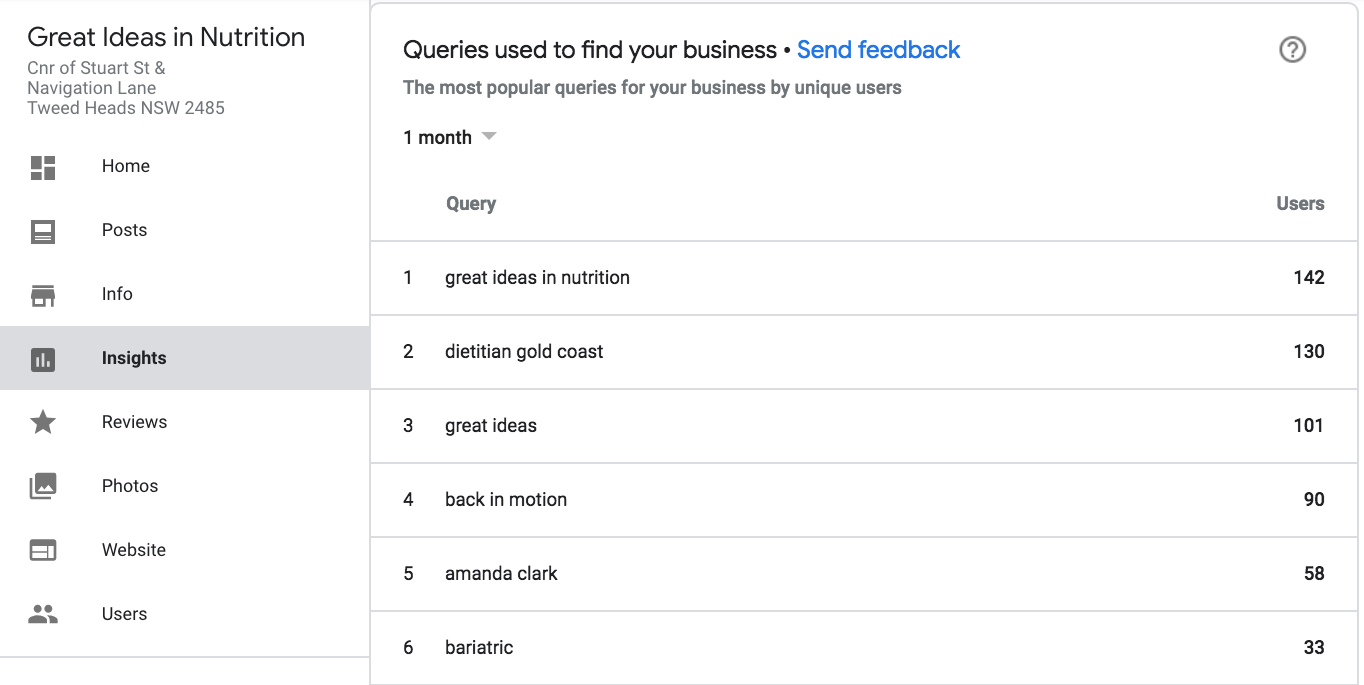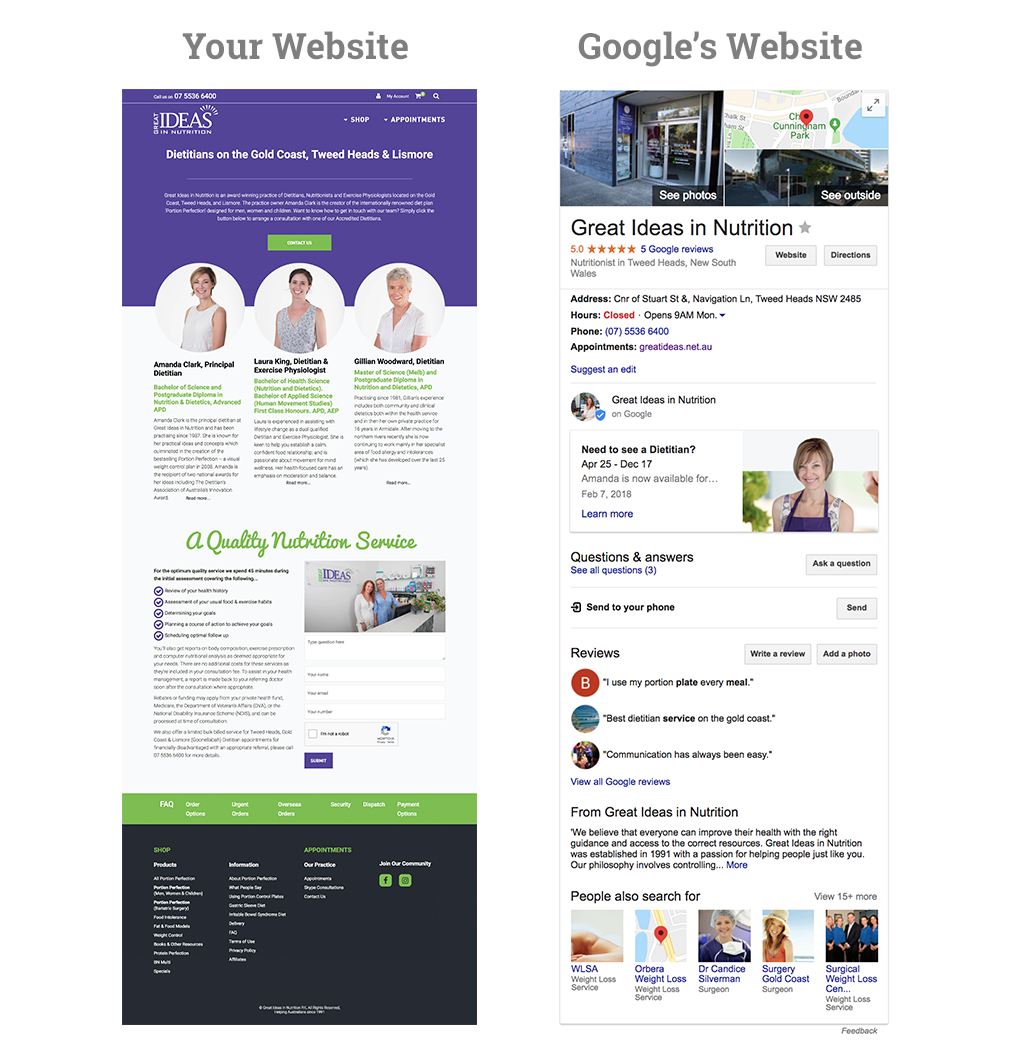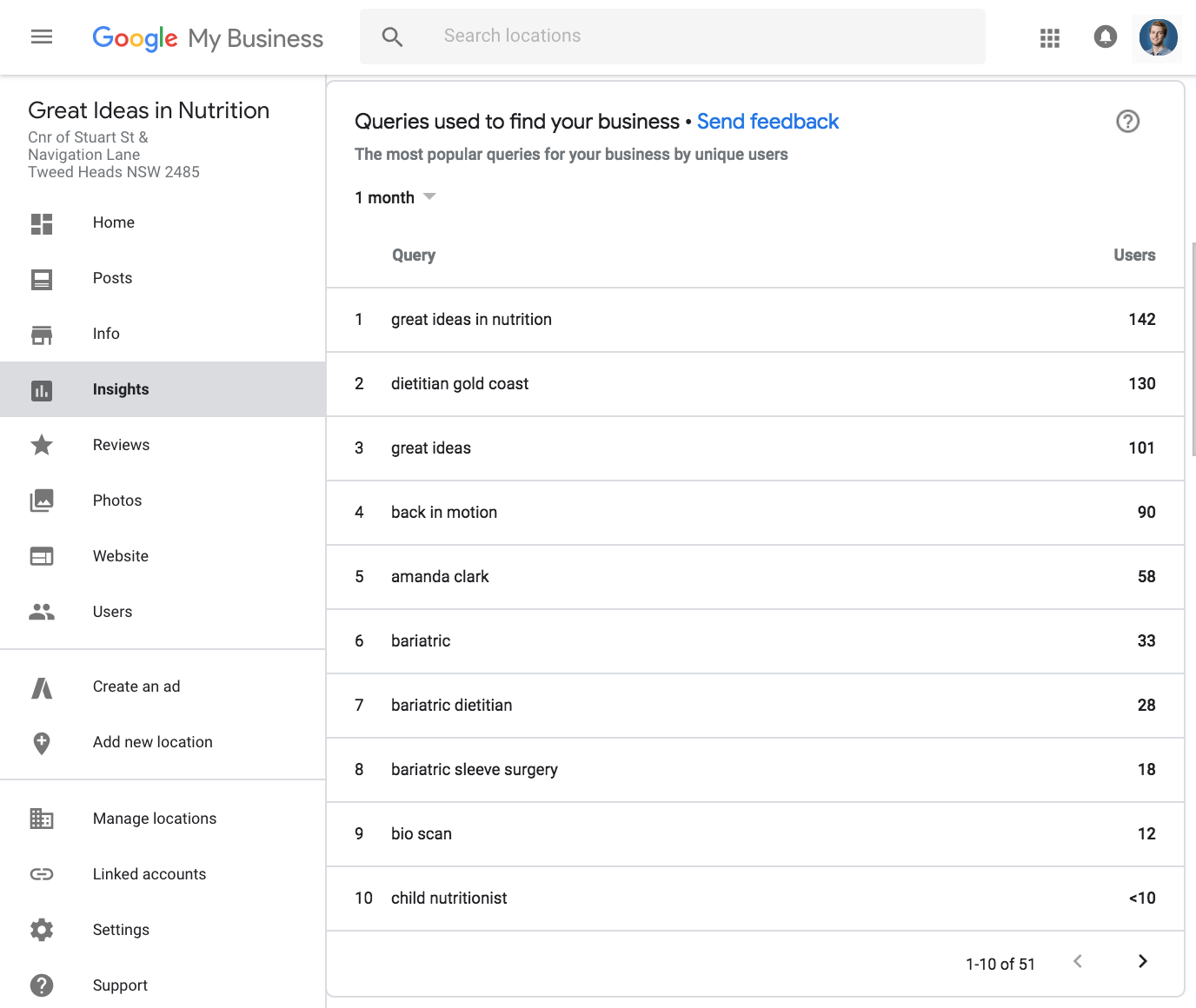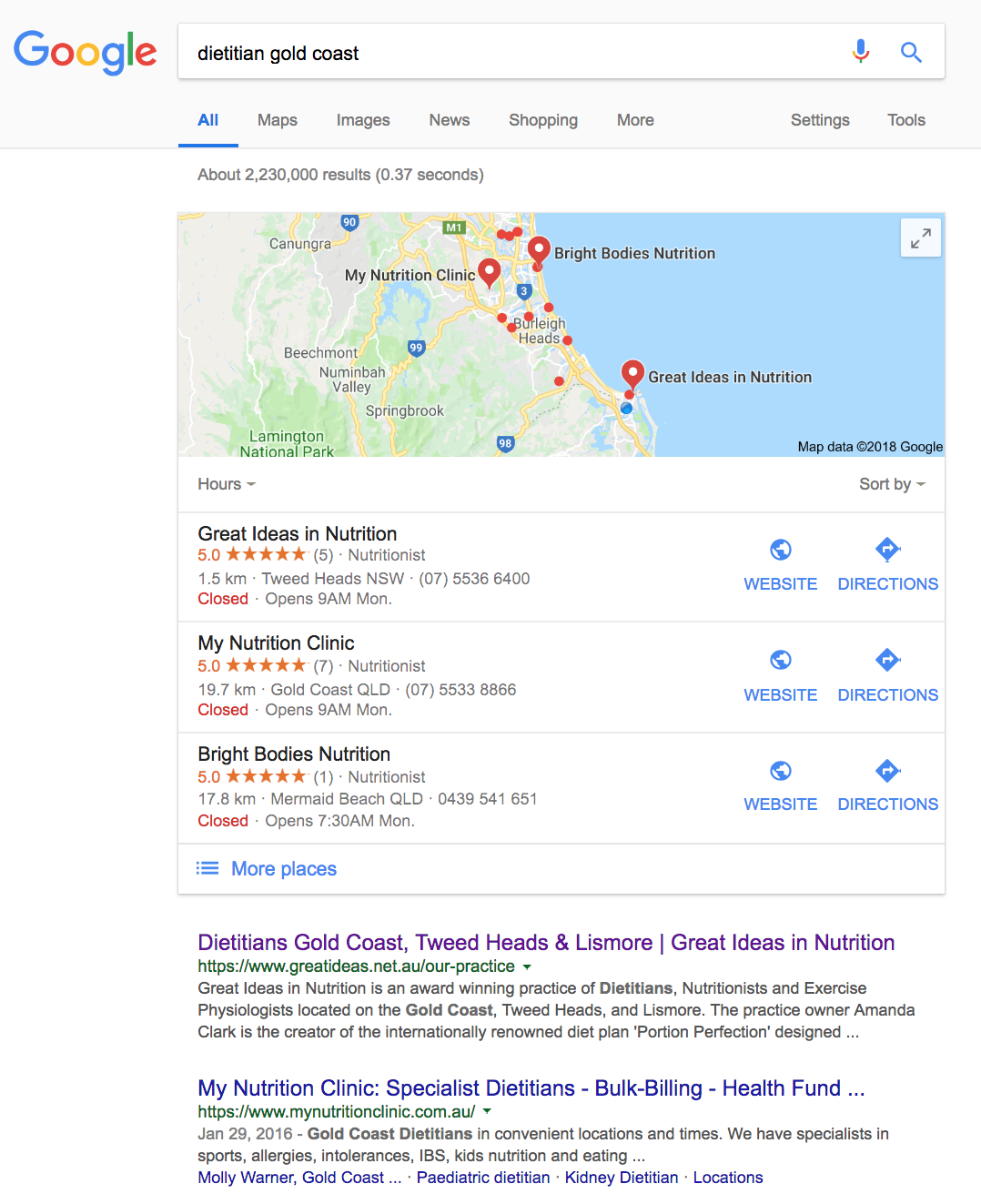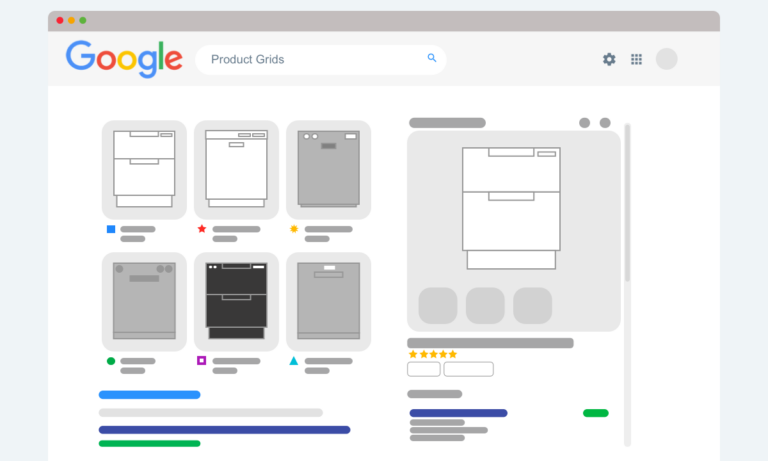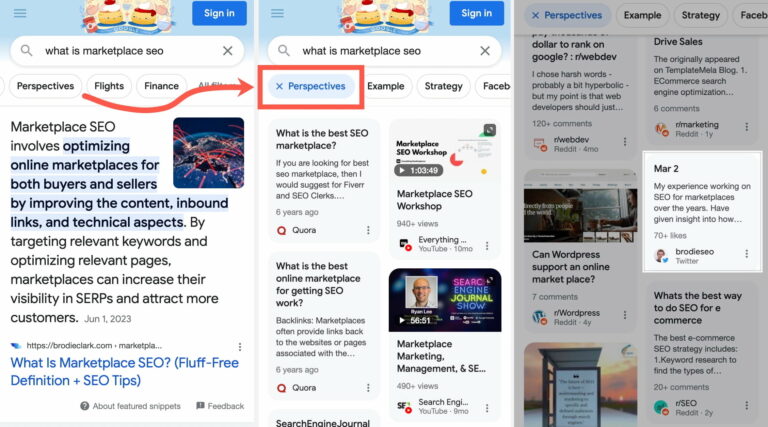Earlier this month, Mike Blumenthal reported that ‘queries used to find your business‘ had rolled out to one of his Google My Business (GMB) listings.
Google support documentation was also released, encouraging site owners to get started with Google Posts and Ads with the new data.
I’ve been checking listings that I manage fairly regularly since then and the roll out has finally extended to some of the listings that I manage.
One of my favourite keyword optimisation strategies is reviewing Google Search Console (GSC) query reports and adding keywords with high impressions to your landing page for easy wins.
The new GMB report allows for a similar approach, although you can apply the same strategy to both your landing page and GMB listing in attempt to improve your local SEO.
Here’s what the full query report looks like for the GMB listing above:
These are the “search queries” that users enter into the search bars on Search and Maps, although are not specific to website visits, calls, directions, etc.
The keyword metrics in GSC provide us with clicks, impressions, CTR, and average position (with accuracy of this metric being doubtful based on a study by Marie Haynes).
One of the key terms that the Great Ideas in Nutrition site needs to rank for is ‘dietitian gold coast’, with the search results for that particular location looking like the following:
Because we are already ranking #1 in local and Organic, we could explore more ways to diversify our listing from the surrounding results (like getting a few more Google reviews).
Another term we could focus on is the ‘bariatric dietitian’ keyword which has the following results:
Interestingly, this term triggers the local panel (without a map pack) although we are ranking #4 and #5 in the Organic listings. This could be a great opportunity to develop either:
1. A dedicated landing page targeting that term in particular
or
2. Reviewing opportunities on one of the current ranking pages and seeing if we can optimise the content more effectively with that keyword
What other optimisation strategies can you use?
Google’s recommendations for improving your local rankings include factors relating to relevance, distance, and prominence. Out of the 3, the advice provided for improving prominence are more helpful for business owners.
Strategies that fall into this category include signals such as links, articles and directories. Also review count and score (with more weight given to positive ratings). And finally your position within web results, so an improvement in this area will reflect local SEO.
There are also tons of great case studies out there such as this one about the impact of adding keywords to Google Posts by Joy Hawkins from Sterling Sky.
Key observations
From analysing GMB query reports across several listings, I’ve identified the following trends:
- ‘Near me’ searches make up a considerable amount of search terms. This is however not a recommended optimisation tactic by Google, with Andrew Shotland exploring this further on his blog
- The report showed competitor terms that you’re ranking with GMB for. This is something which generally isn’t too widespread within GSC reports, although makes up a good chunk in GMB from what I’ve seen
- There were a lot of ‘best’ searches appearing. This extension often implies a local intent so I can understand why this appears frequently throughout the report
- When pairing up 28 days of GSC data against GMB for the same period, we can see a match up in some queries, although others don’t have a crossover at all
Suggestions for improvement
While having access to keyword data for local SEO is awesome, there are some areas which I’d recommend improvements on to make the data more actionable. Here are some of them:
- Provide more than one month of data within the report. Every other report within the Insights tab has quarterly data, so why not the query report? And may as well make them all 16 months like GSC while you’re at it 😄
- Be able to easily export the data to a CSV. At the time of writing this article, it doesn’t seem like the export feature within Classic mode is working
- Give a graphical representation of keyword performance over time (similar to GSC)
- Combine the customer actions report with the query report. This might be asking a bit too much, although it would be very helpful
Final thoughts
All in all, very glad to be able to have access to this new keyword data set. This type of report could be super actionable if we could get some improvements relating to how the data is presented. Has the query report rolled out for any of your listings yet?