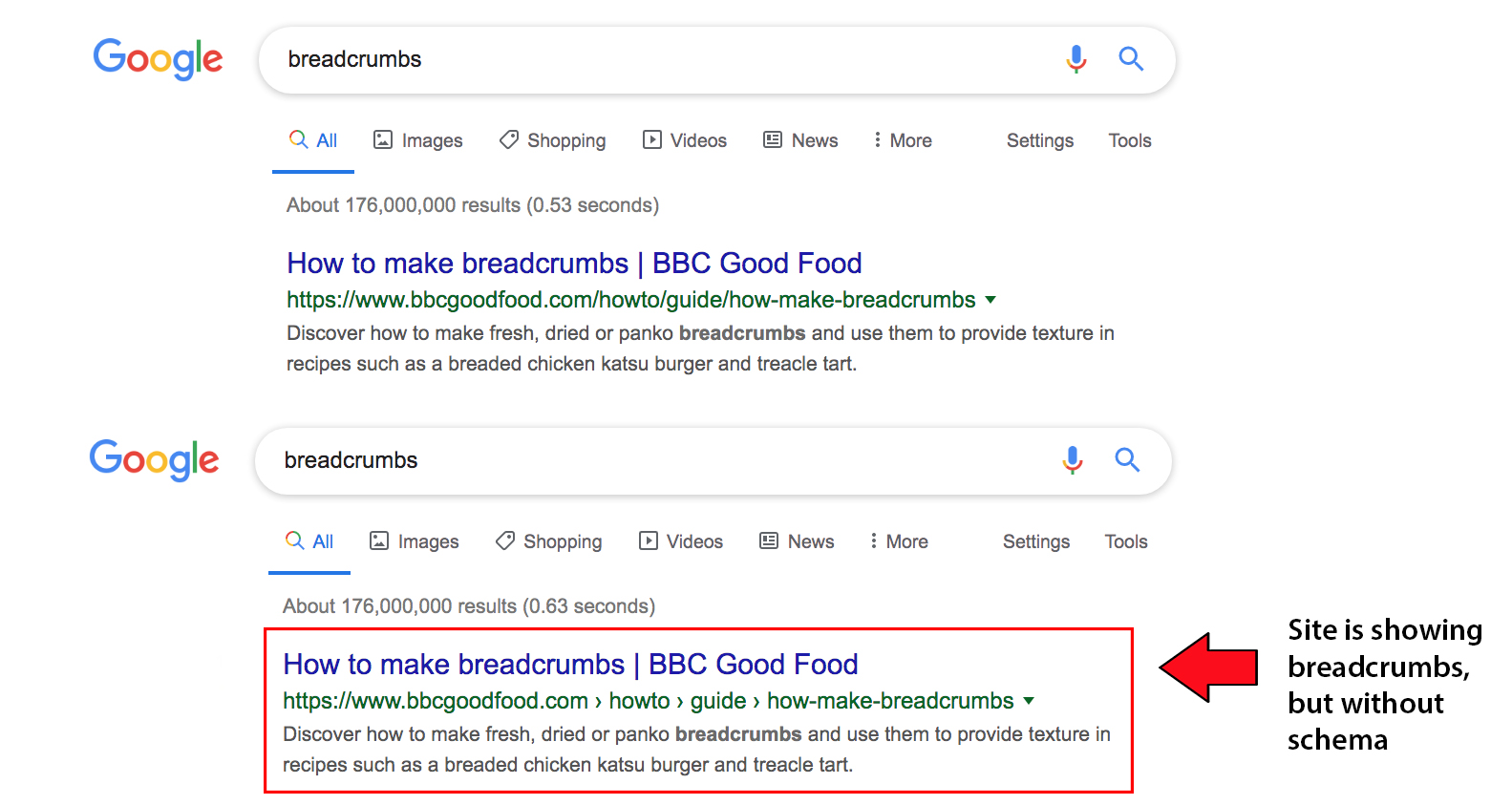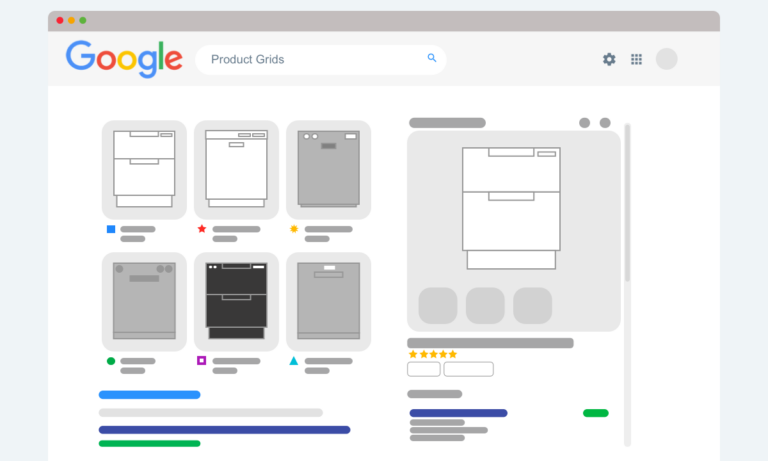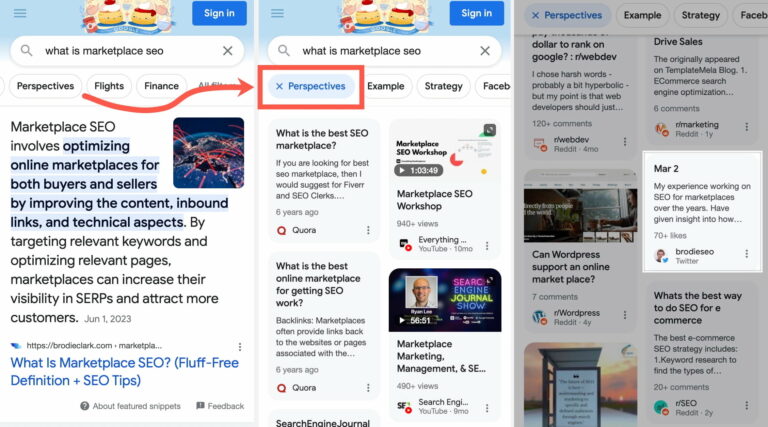Earlier today, I noticed that Google was testing out displaying breadcrumbs for all sites that had a visible URL is search results.
I first noticed is when opening an incognito window, where I was able to capture the screenshot comparison above.
I’m now seeing this everywhere on desktop, which makes me think this has now been rolled out for everyone.
This is an interesting one, because sites that are not using BreadcrumbList Schema and receiving a similar SERP treatment to those that are.
Google is guessing the pathway based on the URL structure, which is an easy one to figure out for well-structured sites.
Using the schema was a great way to standout in SERPs, and was something that would be an important item in my audits.
This is because you were able to provide more structure to your URL appearance in attempt to increase clicks through to your site.
Here I made note of YouTube results being pushed into a carousel, because their URLs are quite messy. Harder for Google to automatically structure those:
More examples. Note how G filtered out those YT videos from the test. Clearly too scared to try decipher those URLs. They put them in a video carousel instead, where the URL isn’t visible. pic.twitter.com/Fh0EnMlQKX
— Brodie Clark (@brodieseo) August 22, 2019
The difference between using schema for SERP appearance and this rollout is the control you have over the words used in the navigation, along with not having hyphens included with lowercase words.
Final thoughts
This is another one of those things in SEO which puts everyone on a similar playing field, like we saw with meta descriptions becoming dynamic.
I suspect Google has launched this one because most sites are not implementing the schema correctly, resulting in a bad experience for users.
There is however still room for improvement from what I can see from the automatically generated breadcrumbs, so there’s still some benefit (from a CTR perspective).
Adding breadcrumbs to your site through schema is generally a pretty easy one to implement too, so there isn’t much of an argument to not longer have them added dynamically to your pages.
The good news is that, for whatever reason, your site was not using breadcrumbs and has a tidy URL structure – then this could be a positive thing for you.
As always, let me know if you’re seeing this test too and your thoughts on the change.
Postscript: don’t like the breadcrumbs showing for all URLs? Use this great extension developed by Detailed.